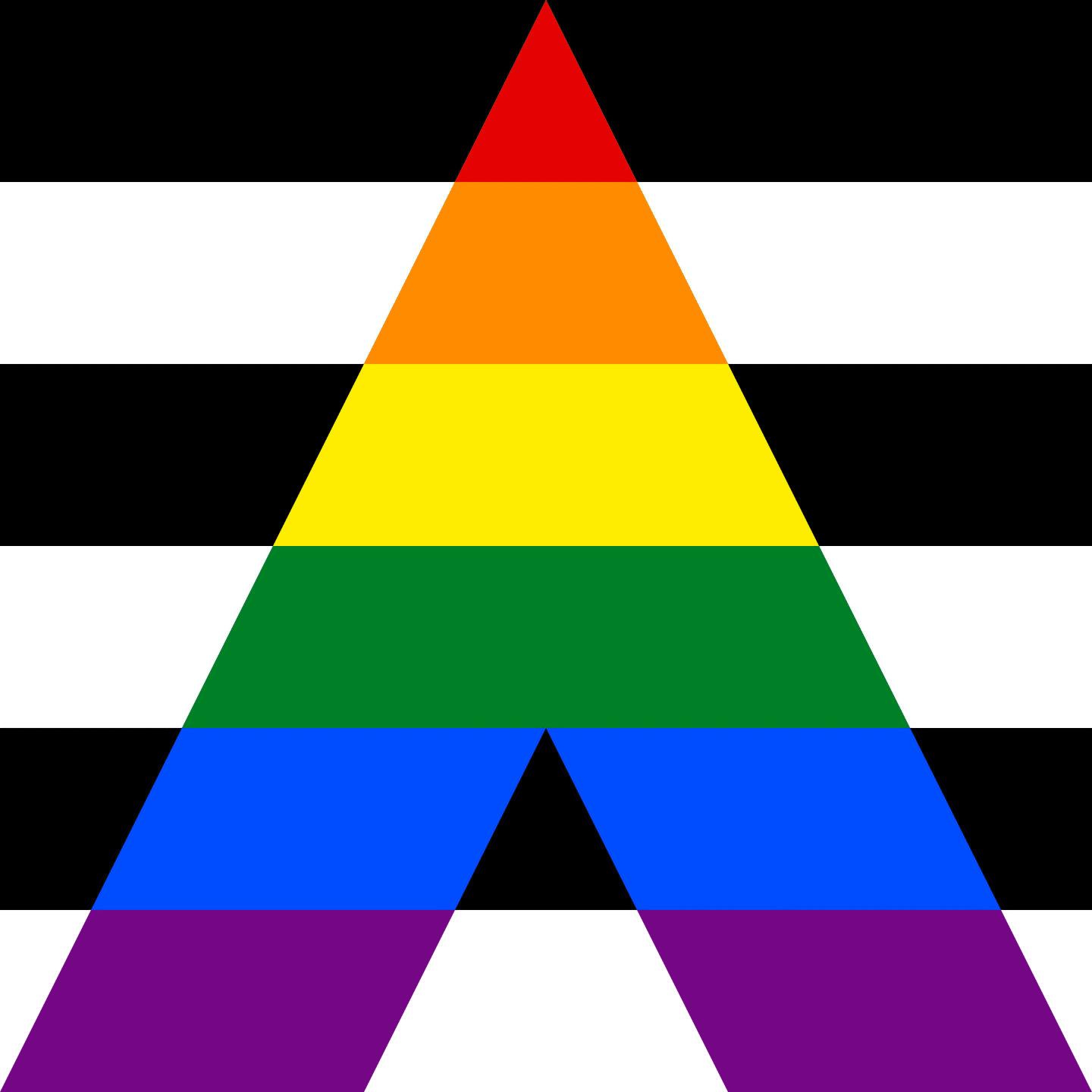Liebe Nerds,
kennt sich jemand gut mit #UART etc aus? Ich versuche, #valetudo auf einem Xiaomi X10 Plus zu installieren. Leider kann ich das root PW nicht eigeben. Bei der Eingabe (egal wie) gehen immer einige Zeichen verloren. jemand im telegram channel schrieb was vom input speed oder so. ich habe aber brutal keine ahnung. hier die anleitung:
Recent searches
Search options
#uart
How a Tiny Relay Became a USB Swiss Army Knife - Meet the little board that could: [alcor6502]’s tiny USB relay controller, now evo... - https://hackaday.com/2025/04/05/how-a-tiny-relay-became-a-usb-swiss-army-knife/ #microcontrollers #swissarmyknife #computerhacks #linuxhacks #swissknife #pcbhacks #boot0 #relay #servo #stm32 #news #uart #usb
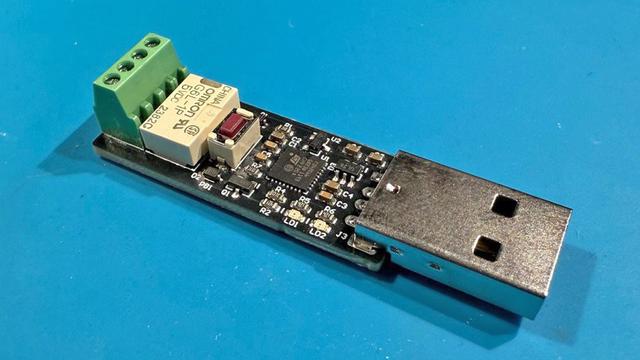
So what can you do with the ability to read arbitrary #FPGA registers out of your design over #UART? Capture time series data (last four #ethernet packet bytes) in your regs and write a little #python script that launches #GTKWave and you have yourself a tiny homemade cross platform logic analyzer thing!
https://github.com/JulianKemmerer/PipelineC/wiki/Example:-Debug-Probes
Say I am debugging an #ethernet project on the #ice40 #fpga of pico-ice board. I want to know the contents of some registers down in my design (which destination MAC address my #hardware tried to transmit). I don't want to use manufacturer specific ILAs and don't want to hand route a bunch of debug signals to my top level for external #debug equipment I don't have.
In PipelineC just assign to a globally visible #UART debug probe wire:
https://github.com/JulianKemmerer/PipelineC/wiki/Example:-Debug-Probes
UART/I2C firmware for https://www.tindie.com/products/8086net/rp2040-interfacer-uarti2c/ RP2040 Interfacer is now available on https://github.com/8086net/RP2040_Interfacer-UART_I2C
(it's also supported by CircuitPython https://circuitpython.org/board/8086_rp2040_interfacer/ )
[continues]
Anyone know enough about the ATmega328 to know if the UART can cope with something else disabling interrupts for ~2mS...?
That sounds like quite a lot to me.
This is for handling MIDI, so I think at 31250 that would be enough for up to two complete 3-byte messages to have gone past...
Am about to pile into the datasheet, but the UART was always a bit of "mystery magic that just worked" for me...
Learn PipelineC #HDL basics featuring the pico-ice dev board from tinyVision.ai! It has a Lattice Semiconductor @latticesemi #ice40 #FPGA and @Raspberrypi. This intro covers #LED, #UART, and #VGA projects using OSS CAD Suite tools. #hardware #RTL #Verilog #VHDL #HLS
https://www.youtube.com/watch?v=wWdvuAQXeS0
Most of my #retrocomputing gear has the old #db25 connector, so I'll need an adapter anyway...
#zimodem #wifi #modem #hayes
So, this time I decided to try #wirewrapping . This is a very simple circuit, with no board, so it's a very very simple case, but I tried and I liked it!
Here a photo while connecting the #esp8266 (already flashed with #zimodem and configured to connect to my wifi) with the #UART to #RS232 adapter.
The idea is having the esp emulate an #hayes modem on the #UART pins and convert it to rs232 using a #max3232 module.
I also will need to solder a 9 to 25 pin #rs232 adapter, because I absolutely don't remember where mine is (used last time a couple of home moves ago...
#dos #bbs #internet
Break Me Off a Piece of That Open Source Serial Adapter - We know, you’ve already got a USB to serial adapter. Probably several of them, in ... - https://hackaday.com/2024/12/25/break-me-off-a-piece-of-that-open-source-serial-adapter/ #serialadapter #usbtoserial #toolhacks #pcbhacks #rs232 #uart
The rest of this information in more user-friendly but still somewhat confusng format can be found here:
https://www.raspberrypi.com/documentation/computers/configuration.html#mini-uart-and-cpu-core-frequency
I forgot to say that the mini UART also has smaller buffers than the PL011 but I guess that's obvious for anything less than a 16550. It says the latter has 32×8 though.
Neither of the UARTs has DCD, DSR, DTR or RI signals so I guess that means they're not meant for real RS-232 even with a level a converter or driver but I don't know. I'm not that old.
The manual for the PL011 is https://developer.arm.com/documentation/ddi0183/latest/
The manual for the "mini UART" is part of that old "BCM2835 ARM Peripherals" document which you can find here. https://datasheets.raspberrypi.com/bcm2835/bcm2835-peripherals.pdf
So, for the Zero W, in order to use the UART, then you need to set enable_uart=1 and this will fix the VPU frequency to 250MHz so that it can be used.
You can actually force the Zero W to use the PL011 as it's primary UART by disabling #Bluetooth using a devicetree overlay. You can also force bluetooth to use the mini-UART instead of the PL011 using a devicetree overlay but this seems like a terrible idea.
The primary UART is defined to be the one exposed on GPIO 14 (UART TX, i.e. pin 8) and GPIO 15 (UART RX, i.e. pin 10) and this is where Linux serial console is. The secondary UART is not normally exposed on the GPIO pins and is connected to the #Bluetooth side of the wireless chip if one is present.
The trick is that which UART is primary and secondary varies by device. On the Zero, the primary UART is the PL011 but on the Zero W, it's the mini UART.