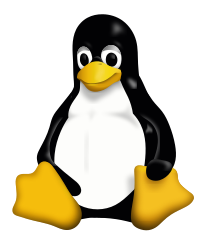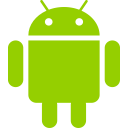https://www.europesays.com/de/16342/ Android 15 für Samsung Galaxy S24 und Co.: Samsung liefert One UI 7 aus #Android #Android15 #Deutschland #Germany #Mobiles #OneUI #SamsungGalaxy #SamsungGalaxyTab #Science #Science&Technology #Smartphone #Technik #Technology #Wissenschaft #Wissenschaft&Technik
Recent searches
Search options
#android15
One UI 7: Samsung verteilt Android 15 zuerst an das Galaxy S24 https://www.computerbase.de/news/smartphones/one-ui-7-samsung-verteilt-android-15-zuerst-an-das-galaxy-s24.92085/ #samsung #oneui7 #android15

Samsung releases detailed One UI 7 schedule
As if the stable One UI 7 rollout isn’t enough, Samsung has also released the One UI 7 rollout schedule to Samsung Members Korea. A person in the community has managed to take screenshots of the whole schedule for all eligible devices. This time, it’s 100% official. Ths means that you can now use it as a reference as to when your devices will get One UI 7.
After Galaxy S24, Z Fold6, Z Flip6, and Z Fold Special Edition got their update, the following devices will get One UI 7 in the below months:
- April 2025
- Galaxy Z Fold5, Z Flip5
- Tab S10+/S10 Ultra
- S23/S23+/S23 Ultra
- S24 FE
- May 2025
- Galaxy Z Fold4, Z Flip4
- Tab S9/S9+/S9 Ultra
- S23 FE
- Z Fold3, Z Flip3
- A34
- A35
- S22/S22+/S22 Ultra
- Tab S8/S8+/S8 Ultra
- S21/S21+/S21 Ultra
- A16
- Quantum5 (A55)
- Quantum4 (A54)
- June 2025
- Galaxy Tab S9 FE/S9 FE+
- A53
- A33
- A25
- A24
- A15
- Quantum3 (A53)
- Jump3
- Jump2
- Buddy3
- Tab A9/A9+
- Tab Active5
- Tab Active4 Pro
- Wide7
To get One UI 7, go to Settings > Software update > Download and install.
Samsung Galaxy Z Fold Special Edition gets the One UI 7 update!
Earlier, Samsung posted an announcement stating the One UI 7 would be released on April 7th, 10th, and 14th for the latest flagships, with the coming days seeing the release of One UI 7 for older flagships. Then, there is a video posted on YouTube showcasing the new features of One UI 7 as we approach the rollout time.
We are excited to announce that starting from today, users can now download the One UI 7 update to their Galaxy Z Fold Special Edition foldables as Samsung has finally released this exciting version of One UI. Your Galaxy has now become more powerful, amazing, and gorgeous as One UI 7 brings more powerful features and a redesigned appearance consisting of a simple, impactful, and emotive design.
The firmware information states:
- Galaxy Z Fold Special Edition: BYCK
You can see the overview of what One UI 7 brings in the above linked article at the bottom section. Meanwhile, you can see a two-minute video trailer for One UI 7 highlighting its biggest features here.
To obtain the update, perform the following steps:
- Open the Settings app
- Navigate to Software Updates
- Tap on Download and Install
- Wait until you see One UI 7 at the top of the page, then tap on Download
- Wait for the download to complete, then tap on Install
After you perform the above steps, your foldable will be running One UI 7 based on Android 15, and you can enjoy its new features and with many improvements on place. This makes sure that your experience gets improved.
If you still didn’t get the update for your device, wait for a few days or a few weeks, then check for updates again. If you still see “Your software is up to date,” this means that the update didn’t reach your region yet.
Note that the update process may take 15 to 20 minutes, and this can vary from device to device. The download process may incur extra charges if you’re using the cellular network as the update size is around 5 GB, depending on the device, so we recommend downloading it through Wi-Fi. Never interrupt the update process in any way, or problems may occur. Make sure that your foldable gets charged before you initiate the installation process.
Samsung Galaxy Z Flip6 gets the One UI 7 update!
Earlier, Samsung posted an announcement stating the One UI 7 would be released on April 7th, 10th, and 14th for the latest flagships, with the coming days seeing the release of One UI 7 for older flagships. Then, there is a video posted on YouTube showcasing the new features of One UI 7 as we approach the rollout time.
We are excited to announce that starting from today, users can now download the One UI 7 update to their Galaxy Z Flip6 foldables as Samsung has finally released this exciting version of One UI. Your Galaxy has now become more powerful, amazing, and gorgeous as One UI 7 brings more powerful features and a redesigned appearance consisting of a simple, impactful, and emotive design.
The firmware information states:
- Galaxy Z Flip6: BYCJ
You can see the overview of what One UI 7 brings in the above linked article at the bottom section. Meanwhile, you can see a two-minute video trailer for One UI 7 highlighting its biggest features here.
To obtain the update, perform the following steps:
- Open the Settings app
- Navigate to Software Updates
- Tap on Download and Install
- Wait until you see One UI 7 at the top of the page, then tap on Download
- Wait for the download to complete, then tap on Install
After you perform the above steps, your foldable will be running One UI 7 based on Android 15, and you can enjoy its new features and with many improvements on place. This makes sure that your experience gets improved.
If you still didn’t get the update for your device, wait for a few days or a few weeks, then check for updates again. If you still see “Your software is up to date,” this means that the update didn’t reach your region yet.
Note that the update process may take 15 to 20 minutes, and this can vary from device to device. The download process may incur extra charges if you’re using the cellular network as the update size is around 5 GB, depending on the device, so we recommend downloading it through Wi-Fi. Never interrupt the update process in any way, or problems may occur. Make sure that your foldable gets charged before you initiate the installation process.
Samsung Galaxy Z Fold6 gets the One UI 7 update!
Earlier, Samsung posted an announcement stating the One UI 7 would be released on April 7th, 10th, and 14th for the latest flagships, with the coming days seeing the release of One UI 7 for older flagships. Then, there is a video posted on YouTube showcasing the new features of One UI 7 as we approach the rollout time.
We are excited to announce that starting from today, users can now download the One UI 7 update to their Galaxy Z Fold6 foldables as Samsung has finally released this exciting version of One UI. Your Galaxy has now become more powerful, amazing, and gorgeous as One UI 7 brings more powerful features and a redesigned appearance consisting of a simple, impactful, and emotive design.
The firmware information states:
- Galaxy Z Fold6: BYCK
You can see the overview of what One UI 7 brings in the above linked article at the bottom section. Meanwhile, you can see a two-minute video trailer for One UI 7 highlighting its biggest features here.
To obtain the update, perform the following steps:
- Open the Settings app
- Navigate to Software Updates
- Tap on Download and Install
- Wait until you see One UI 7 at the top of the page, then tap on Download
- Wait for the download to complete, then tap on Install
After you perform the above steps, your foldable will be running One UI 7 based on Android 15, and you can enjoy its new features and with many improvements on place. This makes sure that your experience gets improved.
If you still didn’t get the update for your device, wait for a few days or a few weeks, then check for updates again. If you still see “Your software is up to date,” this means that the update didn’t reach your region yet.
Note that the update process may take 15 to 20 minutes, and this can vary from device to device. The download process may incur extra charges if you’re using the cellular network as the update size is around 5 GB, depending on the device, so we recommend downloading it through Wi-Fi. Never interrupt the update process in any way, or problems may occur. Make sure that your foldable gets charged before you initiate the installation process.
Samsung Galaxy S24 gets the One UI 7 update!
Earlier, Samsung posted an announcement stating the One UI 7 would be released on April 7th, 10th, and 14th for the latest flagships, with the coming days seeing the release of One UI 7 for older flagships. Then, there is a video posted on YouTube showcasing the new features of One UI 7 as we approach the rollout time.
We are excited to announce that starting from today, users can now download the One UI 7 update to their Galaxy S24 smartphones as Samsung has finally released this exciting version of One UI. Your Galaxy has now become more powerful, amazing, and gorgeous as One UI 7 brings more powerful features and a redesigned appearance consisting of a simple, impactful, and emotive design.
The firmware information states:
- Galaxy S24: BYCG
- Galaxy S24+: BYCG
- Galaxy S24 Ultra: BYCG
You can see the overview of what One UI 7 brings in the above linked article at the bottom section. Meanwhile, you can see a two-minute video trailer for One UI 7 highlighting its biggest features here.
To obtain the update, perform the following steps:
- Open the Settings app
- Navigate to Software Updates
- Tap on Download and Install
- Wait until you see One UI 7 at the top of the page, then tap on Download
- Wait for the download to complete, then tap on Install
After you perform the above steps, your phone will be running One UI 7 based on Android 15, and you can enjoy its new features and with many improvements on place. This makes sure that your experience gets improved.
If you still didn’t get the update for your device, wait for a few days or a few weeks, then check for updates again. If you still see “Your software is up to date,” this means that the update didn’t reach your region yet.
Note that the update process may take 15 to 20 minutes, and this can vary from device to device. The download process may incur extra charges if you’re using the cellular network as the update size is around 5 GB, depending on the device, so we recommend downloading it through Wi-Fi. Never interrupt the update process in any way, or problems may occur. Make sure that your phone gets charged before you initiate the installation process.
Samsung One UI 7: Zweite Beta für Android 15 bringt mehr KI auf das Galaxy S23 https://www.computerbase.de/news/betriebssysteme/samsung-one-ui-7-zweite-beta-fuer-android-15-bringt-mehr-ki-auf-das-galaxy-s23.91935/ #GalaxyS23 #samsung #android15 #oneui7

I have recently upgraded my Moto G85 from Android14 to 15.
Since then I am not able to get values on the lockscreen widget. The widget is shown but no temp or alarm time and when I try to edit them, i gey a "no entry" sign as on screenshot.
What happened? Has a service been discontinued? Is it a permissions issue?
Thanks!
#android #android15 #widgets
Instead of two swipes and one tap, with the latest #Android 15 update we now need two swipes and three taps to enable "do not disturb" mode.
Thanks, I hate it.

Anscheinend hat #Google mithilfe von #Treiber-#Updates die Leistung der #GPU seiner #Tensor-Chips unter #Android15 enorm erhöht. Alle hauseigenen #Smartphones ab dem #Pixel 6 profitieren davon. https://winfuture.de/news,149765.html?utm_source=Mastodon&utm_medium=ManualStatus&utm_campaign=SocialMedia

TIL that in March feature drop Google added native #Linux VM to #Android15. You get #Debian #Bookworm with full root access.
That means nmap, python, ffmpeg, docker and many other interesting tools, all without losing warranty!
I feel like a kid who just got a brand new LEGO set for christmas!
On one hand, I'm happy that my phone will support #Android15 and offered the install.
On the other hand I can't imagine how many spots i'm going to have to dig through to disable all the nefarious privacy-invading settings again.
A never-ending battle.
April 7th – One UI 7 release date
Samsung has recently published a blog post on the official newsroom website saying that they’ve chosen Monday, April 7th, 2025 (date may be different in other markets, such as April 10th for USA and April 14th for Malaysia), as the final One UI 7 release date starting point. This aligns with an earlier blog post from the company that was talking about the Beta program expansion for S23 series, Z Fold/Flip6, and Tab S10 where it stated that the official rollout will start within April, with the New Zealand version of the newsroom stating that the April rollout will be for all markets.
According to Samsung, One UI 7 brings “AI-driven enhancements that make everyday interactions more meaningful and intuitive.” They state that they’re going to start the rollout of the update with the Galaxy S24 series and the Z Fold/Flip6 foldables, and will expand the update gradually to other eligible Galaxy phones and tablets within the coming days and weeks, including, but not limited to:
- Galaxy S24 FE
- Galaxy S23 FE
- Galaxy Z Fold/Flip 6
- Galaxy Z Fold/Flip 5
- Galaxy Tab S10
- Galaxy Tab S9
Availability of the update and its timing will vary depending on the market, so be patient until the update appears. Then, you can enjoy the below One UI 7 features.
One UI 7 introduces a brand new interface built for AI, helping users interact with their devices more naturally than before while following the simple, impactful, and emotive design that leads to cohesive design. It includes Now Bar, which gives you real-time updates that matter the most on the lock screen, such as the stopwatch, voice recording, or even music playing and workout status.
Galaxy AI has been expanded in One UI 7 to introduce more features, such as:
- AI Select: intuitively understands context and makes selection suggestions based on it. For example, while watching a video, AI Select suggests saving the video as GIF.
- Writing Assist: easily summarizes or automatically formats content in which text can be selected to help you write meaningful sentences. Available in 2024 and 2023 flagships.
- Drawing Assist: brings ideas to life with more than a single input, including combinations of text prompts and images or sketches. Available in 2024 and 2023 flagships.
- Audio Eraser: isolates categories of sounds and removes unwanted sounds, such as wind noise and music. Available in 2024 flagships.
- Deeper Gemini Integration: allows you to long-press your phone’s side button to let you give it voice prompts so that Gemini can pull information tailored to your needs.
- Natural Search in Settings: lets you use natural language to search for a specific settings for your device. For example, say “My eyes are feeling tired,” and it pulls recommendations about enabling eye shield and adjusting brightness. Available in 2024 and 2023 flagships.
Of course, there are far more features introduced in One UI 7, which will begin its rollout of the stable update in April 7th.
One UI 7: Samsung nennt Termin für Android 15 für Galaxy-Smartphones https://www.computerbase.de/news/smartphones/one-ui-7-samsung-kuendigt-galaxy-updates-fuer-anfang-april-an.91816/ #samsung #oneui7 #android15

Galaxy S24: ultimi ritocchi con la beta 5 di One UI 7.0
#Aggiornamento #Android #Android15 #Beta5 #Correzioni #Firmware #GalaxyS24 #GalaxyS24Plus #GalaxyS24Ultra #Notizie #Novità #OneUI #OneUI7 #Samsung #Software #Stabilità #Tech #TechNews #Tecnologia
https://www.ceotech.it/galaxy-s24-ultimi-ritocchi-con-la-beta-5-di-one-ui-7-0/
One UI 7 Beta 2 now released for Z Flip/Fold 6
Samsung is working on ensuring that One UI 7 is going to be the most exciting version ever with all the refinements. As part of this effort, One UI 7 Beta 2 (ZYC8) has been released for the Z Flip/Fold 6 for the following countries:
This means that everyone living in the above countries with their foldables can now try out One UI 7 in its beta form! The recruitment posts have been made for the Fold6 and the Flip6.
To join the Beta program, open Samsung Members, find the One UI 7 banner similar to the one below, and click on the registration button.
Afterwards, follow the instructions on the screen. If everything is OK, go to Settings > Software update > Download and install. You’ll get the screen that looks similar to this:
Let it download, but it’s going to take a bit of time depending on your Internet connection. Afterwards, click on the Install button.
Remember: never interrupt the update process during the installation phase, and make sure that your phone is fully charged before proceeding. This is a precaution intended to avoid interruptions. For some markets, it’s advisable to put your device in a well-ventilated room to avoid green lines caused by heat in some AMOLED panels.
Are you excited?
One UI 7 Beta 5 is out for Galaxy S24!
After much anticipation and a long wait, One UI 7 Beta 5 has been released today for the following countries:
In addition to that, the following countries got the fourth beta of One UI 7 based on Beta 5:
This means that everyone living in the above countries and have already registered in the Beta program can now try out the newer version of One UI 7 in its beta form!
The beta program recruitment has ended according to Samsung, which means that newer users won’t be able to register for the beta program. Those who can’t enter the program must wait for the stable release of One UI 7.
Are you excited?
Ahí vamos. No está mal, hoy sale el vídeo #CMFPhone1 #Nothing #Android15 #NothinOS3