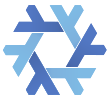Recent searches
Search options
#opds
@mauriciobc @CleoMenezesJr Does #Calibre or Calibre-Web support serving your library via #OPDS?
If so, you could point [Foliate](https://flathub.org/apps/com.github.johnfactotum.Foliate) at it. It's a really nice app! Would be nice if it had functionality to sync your catalog and reading progress across devices.
#OPDS is an open specification format for digital books exchanges between bookshop/library and ereader clients. It is supported by #Foliate 3.0.0. https://specs.opds.io/
Leider habe ich auch heute keine "neuen Apps" für Euch. Nehmt Ihr stattdessen auch "neue #eBooks"? Davon habe ich nämlich gerade wieder 36 Stück auf https://ebooks.qumran.org/ hochgeladen – und wünsche Euch erneut angenehmes Schmökern! Wie gewohnt: keine Tracker, keine (An-)Meldepflicht – und auch direkt über Euren #OPDS fähigen Reader beziehbar 
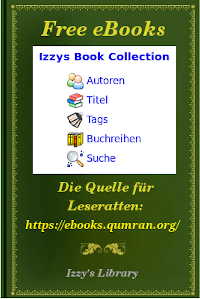
@angrox ich verstehe sowieso nicht, wieso @heiseonline nicht einfach #OPDS Zugang anbietet, den man auch in Ebook Reader integrieren kann.
@maupao @bluoltremauri @alephoto85 @scuola@poliverso.org @scuola@a.gup.pe @libri Ciao Paolo, di Libreture purtroppo non so niente. Come punto di partenza su #ereader (#liseuse per i francesi) e #OPDS puoi vedere questo articolo: https://www.liseuses.net/liseuses-opds/ Qui invece una lista di cataloghi OPDS: http://opdshome.uo1.net/
Per tutto ciò che riguarda gli #ebook, molto utile https://www.mobileread.com/ (occorre registrarsi)
So liebe Schmökerbande, hier nochmal ein 16-bändiger Nachschlag zum gestrigen 25er auf
Wie gehabt: ohne Tracking, ohne Javascript, ohne anderen "unerwünschten Kram" – dafür aber trotzdem gratis, gern auch per #opds direkt aus Eurem Reader, wenn er dies kann
Und weitere Werke sind in Arbeit…
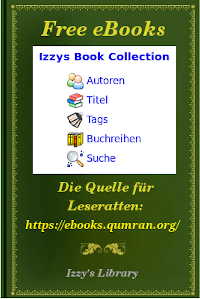
Discovering that the #OPDS Working Group has a fancy new Web site at https://opds.io/. Nice! Take a look to learn more about the Open Publication Distribution System #Atom #feed
I tried to boot-up my old tablet with #KOReader but it's not allowing me access to my @libreture opds catalog anymore.
Switched over to #AIReader on my phone and so far I'm happy with it. I can access my #opds catalog and it's nice and simple.
Now I just need a new/old android tablet to install it on. Not too of fond on reading on my phone.
Du bist #neuhier und liest gerne #ebooks ? Der gute @IzzyOnDroid hat eine eBook Library mit tausenden freien ebooks.
Mit #opds Katalog.
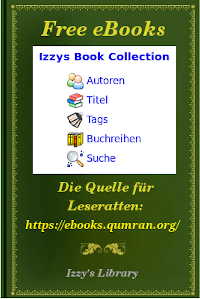
#ebooks migration, from my #Kindle account to my local cloud, completed
It took me a while to do the jump. I had a library on my Kindle with a few hundreds books. I invested a few hundreds bucks over more than a decade to buy ebooks and create my digital library.
I felt very uncomfortable whenever I thought of those precious resources being lost in somebody else's cloud, while the money I paid only granted me the permission to _view_ the content provided by Amazon's servers, _only_ on the devices compatible with Kindle resources, _only_ using the software built by Amazon, and _only_ using Amazon's closed formats. Anything outside of that clearly defined perimeter is illegal. A suspension of my #Amazon account would be sufficient to lock me out of my library. And I probably have no easy way of passing those books to my kid, like parents used to do with their kids before surveillance capitalism came over. I just couldn't accept all of this. But, on the other hand, Kindle provided a very comfortable ecosystem, and that motivated my reluctance.
Now I've finally made the jump though, and I couldn't be happier.
- I used #Calibre to convert all of my Kindle books to .epub. However, the DeDRM plugin (https://github.com/apprenticeharper/DeDRM_tools/releases) didn't work out of the box - Amazon has probably come up with some other twists on their KNX compression+encryption to make our lives harder. What worked though was to download the purchased books one by one through the "Download to device over USB" option at amazon.com/mycd - a lengthy process, but at least I got the ebooks in the AZW* format that Calibre and DeDRM could digest.
- I moved all the .epub files on a path shared through #NextCloud - hopefully when the ebook reader apps for NextCloud get fixed my NC interface could also become a place to read my books.
- I installed #Ubooquity (https://github.com/linuxserver/docker-ubooquity) on my local server, and enabled the #OPDS feed. Make the server accessible over my VPN, set up an nginx reverse proxy with HTTPS, and that's all you need. Big kudos to the development team for building a Java app that manages somehow to be lightweight!
- After trying many apps (most of the ebook reader apps on F-Droid have a UI that feels so 2000s), I settled for #FBReader, which comes with a decent UI and good support for OPDS feeds out of the box. The only downside is that bookmark synchronization only works over Google Drive, and it requires the version hosted on the Play Store to work. It'd be nice to support NextCloud, or (even better) any virtual storage exposed by Android.
Except for the synchronization still working over Google Drive, I'm happy for finally making the jump - now I feel like my kid will have something to read even if dad's Amazon account gets suspended, or if Amazon at some point in the future goes out of business.
I'll probably still have to buy some books from the Kindle store (especially when it comes to recent books), but I'll always make sure to convert them to .epub and add them to my open library as soon as I get them on my devices.
... I managed to get #opds support into knewstuff (which Peruse uses), which is not insignificant, but there's no UI for people to add their own feeds just yet.
I had wanted to write a big blogpost about it, but without that I'm afraid it'll just come across as a wet fart, no matter how proud I might be it got in. Guess I'll write one when that part's done...
Das Zauberwort heißt #OPDS und ist sowas wie aufgebohrtes RSS mit ePub Dokumenten ...
COPS ne fonctionne plus en server OPDS pour les clients type FBReader ou AIReader on dirait. Des alternatives à proposer ? (j'ai installé le dernier master, ça change rien, l'interface web marche nickel, mais OPDS non valide visiblement (même avec la demo officielle)
Libreture now supports #OPDS feeds!
Browse your entire library from an OPDS compatible app (such as FBRreader) or an e-reader device that supports remote feeds.
Download your books and start reading straight away!
Find the link to your personal feed in the My Library menu.