Strawberry seems to be skipping half a second at the beginning of tracks when looping FLACs in Repeat Track mode...
Seems to be because of these issues:
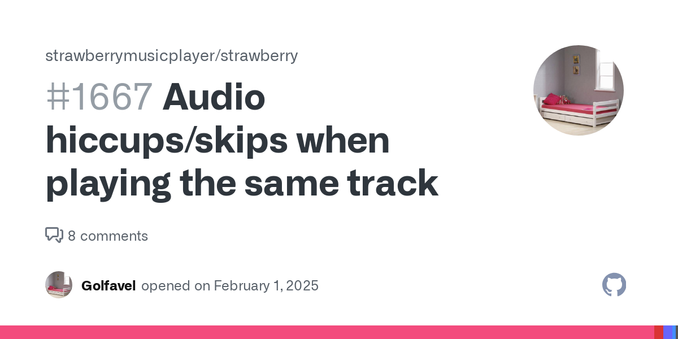
Strawberry seems to be skipping half a second at the beginning of tracks when looping FLACs in Repeat Track mode...
Seems to be because of these issues:
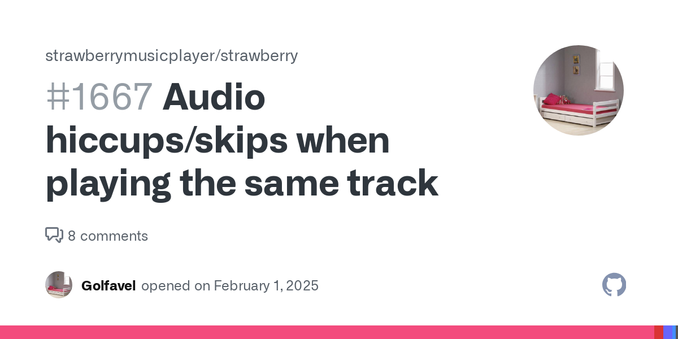
Posted on the forum about the little #gstreamer plugin I've been working on that zooms into the area of the video that has faces in it (like a certain feature on the fruit company devices). (Oh no, I guess I have "AI experience" now since I've used an ML model for face detection lol) The current code is kinda hacky and I'm looking to upstream pieces to gst-plugins-rs to slim down the amount of custom code required and make the ecosystem better in the process :3

There will be a GStreamer Spring Hackfest on 16-18 May 2025 in Nice, France - hope to see you there! More details soon.
https://discourse.gstreamer.org/t/gstreamer-spring-hackfest-2025-on-16-18-may-2025-in-nice-france/
#Linux Weekly Roundup for March 16th, 2025: #Debian 12.10, #KDE Plasma 6.3.3, #Garuda #COSMIC preview, #DXVK 2.6, #Ubuntu to adopt #Rust-based GNU Coreutils, #GStreamer 1.26, KDE Frameworks 6.12, #ChimeraLinux drops #RISCV support, #Audacity 3.7.2, #digiKam 8.6, #LXQt 2.2 features, #Mesa 25.1 defaulting to NVK, #Bodhi Linux 8 to ship with new theme, and more https://9to5linux.com/9to5linux-weekly-roundup-march-16th-2025
I frequently need to analyze GStreamer logs. I find it difficult to analyze sometimes, I have created a small utility that I wish existed. It is available here: https://gstreamerlogs.caricio.com/
and its opensource, of course.
Выпущен мультимедийный фреймворк GStreamer 1.26 с поддержкой H.266, улучшенными скрытыми субтитрами, улучшенной интеграцией с Vulkan и многое другое
#ew2025: Machine learning object detection with #GStreamer on the world's first #OpenSource Arm V9 motherboard: @Radxa's Orion O6! And yes, it's also running Panthor, the open source GPU kernel driver! Get a first-hand look, booth #4-404. #embeddedworld
GStreamer 1.26 multimedia framework is a major update featuring H.266 support, enhanced closed captions, new analytics tools, improved Vulkan integration, and more.
https://linuxiac.com/gstreamer-1-26-multimedia-frameworks-released/
We're thrilled to announce GStreamer 1.26
... a new major stable feature release!
Check out
https://gstreamer.freedesktop.org/releases/1.26/
for details of all the exciting new features and improvements!
Many thanks to everyone who contributed to this release!
GStreamer 1.26.0 binary packages for Windows, macOS, iOS and Android are also available now at
#GStreamer 1.26 Open-Source Multimedia Framework Officially Released, Here’s What’s New https://9to5linux.com/gstreamer-1-26-open-source-multimedia-framework-released-heres-whats-new
Alright, #GStreamer hivemind, do you know of a good way to seek an audio file with sound preview (scrubbing), but without the pipeline state being "playing"? I'm asking for https://gitlab.gnome.org/GNOME/decibels/-/issues/123
#PipeWire 1.4.0 has been released (#PulseAudio / #JACK / #JACKAudio / #ALSA / #AdvancedLinuxSoundArchitecture / #GStreamer / #SoundServer / #SoundSystem / #AudioLinux / #VideoServer / #VideoSystem / #VideoLinux / #MultimediaFramework / #FreeDesktop / #RedHat) https://pipewire.org/
A first experiment in #gstreamer is quite promising - on the x220 it already makes Showtime (the future Gnome default player) outperform #mpv with 4k@30fps AV1 or VP9 playback - my hope is to get 4k@60fps work smoothly (SDR - bonus for HDR10, but the required shaders might end up being too heavy).
For those interested, you can find the code at https://gitlab.freedesktop.org/gstreamer/gstreamer/-/merge_requests/8540
Does the number "1266874889" mean something in #GStreamer, #FFMPEG, or computing in general? An overflow I presume?
Playing some tunes on https://soundcloud.com/aiobahn/popular-tracks I just realized that #SoundCloud does an automatic 100ms fade-in and fade-out when you hit the play/pause button. That feels so nice, especially for music!
I'm wondering if #GStreamer can do that easily, and if we could/should do that in the #GNOME multimedia apps like Amberol and Podcasts (maybe also Decibels and Showtime, though I'm not sure if that would be expected in those cases)
GStreamer 1.26 release candidate 1 is out!
Please give it a spin and report any issues.
Curious what's new? Preliminary release notes with all the details will be made available before the final release.
GStreamer 1.26.0 rc1 binary packages for Windows, macOS, iOS and Android are also available now for testing.
https://discourse.gstreamer.org/t/gstreamer-1-25-90-pre-release-1-26-0-rc1/4180/2
If any sw-decoder people (#dav1d, #ffmpeg, #vpx etc.) read this, do you know how feasible it would be to make decoders:
1. support output formats common for hw-decoders, like NV12, P010 etc.? Do some already do, do the #gstreamer implementions just miss something? Do I miss something?
2. support externally allocated buffers, crucially ones with stride != width?
Both points could help make things more performant - and together they could even allow zero-copy playback with common display engines.
P.S.: the idea was inspired by the #libcamera sw-ISP and the MR can be found at
https://gitlab.freedesktop.org/gstreamer/gstreamer/-/merge_requests/8540
Doing so would require wiring up various new DRM fourcss and support in #mesa drivers - i.e. quite a bit of work - but initial, totally unoptimized results are very promising and the approach leaves a lot of room for improvements and extensions, e.g. new dmabuf APIs for better upload performance to dedicated GPUs, optionally using heaps like CMA etc.
That's why I'd love to hear opinions from people in the field if they generally consider this a good idea.