Vous avez besoin d'aide pour revoir vos stratégies de sauvegarde ? On peut vous aider avec des solutions basées sur des logiciels libres, pour sauvegarder vos machines et garder vos données en toute sécurité !
Recent searches
Search options
#backuppc
~2003 I asked my friend about good Linux backup software.
He told me to use rsync in a script, with cron or whatever, and basically roll a solution myself. I thought that was such a hack-y way of doing it.
But he was right. Rsync rules.
Also, software using rsync like rsnapshot and BackupPC, and countless others, are very good.
I have most of my stuff backed up using a locally run #backuppc server... but there's a few things I need to add to it.
I may experiment with #restic for #backup, too, sometime soon.
Always good to check in and make sure the automated backup is working as expected, too.
After switching over to #TrueNAS for my #BackupPC storage backend, the nightly cleanup job is quite fast:
Nightly cleanup removed 46074 files of size 89.43GiB (around 2024-06-16 00:01)
Prior to this with on-disk storage (XFS), the job did run like 1-2 hours each night, sometimes even way longer.
Great performance boost with TrueNAS, giving more time during night for the actual backups, that are now finished before I start my daily work.
Having good backup give such peace of mind.
#backup #backuppc #opensource #sysadmin
Feeling accomplished.
Just moved the storage drive from my previous backuppc server to a freshly set up proxmox server. The backuppc software is now running in a VM and the physical 8TB drive is passed through to the VM.
Took a bit to get all the configuration files sorted out, but it is backing up clients now.
This video by "H2DC - How to do Computers" was helpful:
https://invidious.einfachzocken.eu/watch?v=U-UTMuhmC1U
Here's the command needed. I found the disk ID with this command:
ls -n /dev/disk/by-id/
Once I knew the correct disk ID, I passed it through to the VM using the VM-ID reference number:
/sbin/qm set [VM-ID] -virtio2 /dev/disk/by-id/[DISK-ID]
All of this is running on the Gigabyte GA-Z77X-D3H motherboard, Intel i7-2600 CPU, 16GB Corsair memory (pictured)
Tech Observation: There are a lot of useful applications written in #Perl
Here's the bug report with a work around:
https://www.mail-archive.com/debian-bugs-dist@lists.debian.org/msg1814830.html
I ended up coming up with a different solution by just commenting the erroneous check out of the init script.
There were a number of other little things that took a while to get working. There's a bug in '/etc/profile' on #devuan systems that doesn't put "sbin" directories in the path of any user. It is suppose to check if the user is root and then give "sbin" in the path of the root user, but that check is not working probably. Since I am the admin of this server, I just made it so that the "sbin" directories are in the PATH of all users. That issue was also keeping the backuppc init script from starting as it should.
I recommend backing up as root, not a different user on the system.
Overall, backuppc is fairly challenging to get set up, but once you do it really is a great backup solution. I am satisfied with my progress with it so far. I need to set up a few more backuppc servers, as this one is for my contract work but I also need to get another one set up for my own work and family data backup.
https://backuppc.github.io/backuppc/
Right now, I have a classic Dell PowerEdge 1950 1U server. I installed some upgrades, including a m.2 PCI-e card with a SATA m.2 drive that I connected to the single SATA port on the motherboard. I am using that as my boot drive (had to change settings in BIOS). I haven't used a Dell PERC card before for RAID. As this will be one out of several backup servers, I put the two 1TB drives in RAID 0 to get 2TB of storage (all the data is at least one other place, if not two). The Dell PERC in this model cannot see drive capacities above 2TB, so even if you put in a larger drive, it just can use 2TB of it. So max I could get out of the two front drive is 4TB with two 2TB drives in RAID 0.
I installed Devuan server on the SATA m.2 and used the 2TB RAID volume at "/backup" for my data store.
This one is for practice setting up BackupPC on server class hardware. I hope to get my hands on a Dell PowerEdge R720 soon, as I think the 2U chassis would give more flexibility for just a bit more cost.
I also have a Dell PowerEdge XC730xd (R730xd) for a different client project, as drive testing machine.
#Linux #server #devuan #backup #backuppc
Hello les zinzinternet,
je suis un peu perdu dans toutes les solutions de #sauvegarde #backup
Entre #backuppc #backupninja #restic #borgbackup et autre je ne sais pas trop comment faire le tri la dedans.
L'idéal étant d'avoir un backup vers mon serveur (ssh/sftp) de mes fichiers et du système de mes différents pc/téléphone (et une webUI)
Puis une sauvegarde de ce serveur.
Mais je ne vois pas trop comment monter tout cela et que faire dans les choix d'outil
Une idée
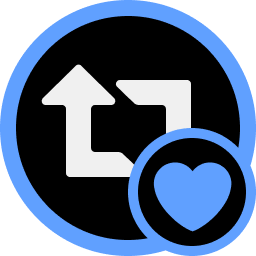
I know that I could use already existing backup software and I have used and liked #backuppc in the past. Having trouble getting the web interface for that installed correctly and the config is extremely complicated.
I'd like to script my own so that I understand what is happening.
Writing your own backup scripts is a practical use of simple #programming and is a good project for anyone wanting to get better with #linux and shell scripting (me).
Backup is important!
After having several troubles with #backuppc, which used to be my tried and true reliable backup server software, I am looking at other ways of doing things.
I have learned that #btrfs file system has features that include not taking up extra disk space when making a copy and that #rmlint can be run on a schedule to de-duplicate.
I think some scripting, cron and rsync on top of btrfs may be a more long term reliable solution to how I'd like to do backup than specialized software.
Sauvegarder et restaurer une machine avec Redo Rescue https://korben.info/redo-rescue.html #sauvegardepc #redorescue #backuppc #linux
@castrillo I'm finding that a lot of the tools that I find really useful are written in #perl. I don't know the language, but own a couple books on it.
I use #foswiki and #backuppc, both written in perl, and I plan to continue using them for a long time to come.
@zulf Je n'utilise pas #yunohost mais pour moi la virtualisation simplifie les sauvegardes et les migrations. De plus cela permet de séparer les fonctionnalités proprement. #urbackup pour les postes de travail est pas mal. Sinon #backuppc pour les machines Linux. Enfin niveau disque : si raid matériel, l'utiliser en priorité, sinon si possible ZFS (nécessite un disque non ZFS pour booter), sinon raid-lvm. #proxmox , il y a moins bien, mais c'est plus cher.
RHAAAAAAAAAAAAAAAAAAAAAAAAAAAAAAAAAAAAAAAAAAAAAAAAAAAAAAAAAAAAAAAAAAAAAAAAAAAAAAAAAAAAAAAAAAAAAAAAAAAAAAAAAAAAAAAAAAA !!!
Si vous utilisez #BackupPC sur un réseau local #IPv6, n'oubliez pas de renseigner la variable Ping6Path de BackupPC qui, par défaut, est vierge sous #Debian... Vous perdrez ainsi peut⁻être moins de temps que moi
(Windows 10) Come eseguire il backup del PC https://diggita.com/v.php?id=1653048 #windows10 #backuppc


